Xunile Consulting
About Us
We specialize in online learning. We offer free tutorials on Windows, Android, and other tech related subjects. These can be viewed in the Tutorials section of this site or by visiting our YouTube channel. Visit our Youtube channel for PC related tech tutorials. Once there subscribe to the channel to be alerted of new video tutorials.
Xunile Consulting YouTube Channel
Udemy
We also offer online learning classes through the company Udemy. They are an online platform featuring thousands of courses on hundreds of subjects. For more information on Udemy and the classes we offer and to join the over 5000 students who have already signed up click HERE.
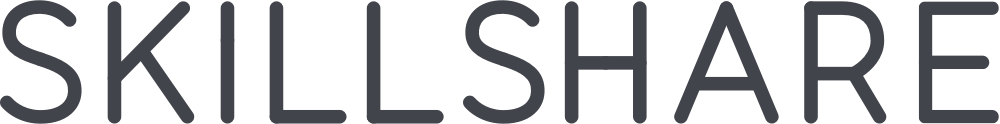
Skillshare
Skillshare is an online learning platform that offers monthly subscriptions that allow unlimited access to their over 25,000 classes in a variety of subjects. Memberships can be as low as under $10/month. If you sign up using our affiliate link below you can get your first 2 months of Skillshare Premium Membership for free.
We have multiple classes available on Skillshare currently and are adding new classes each month. Our classes mostly teach the great applications from Blackmagic Design, Davinci Resolve and Fusion.
Try Skillshare Premium free for 2 months: https://www.skillshare.com/r/user/xunile
Android Apps
We also have several Android apps on the Google Play Store.
Our first app is called Reaction Time. Reaction Time is a simple app that tests your reaction time, like many others in the Google Play store.
The main difference in this app is that it is simple to use and also tests your reaction time in a slightly better manner than most of the other apps.
When you start the app, you are presented with a blue circle that says "Ready". You press and hold the blue circle and release it when it turns green and says "Go:. It's that easy.
The app will keep track of your two fastest times and alerts you when you get a new quickest time. It will also show you your average time after each run. If you want to reset the time, just hit the back button and the next time you run the app the average time will be reset.
Link to the app in the Google Play app store Reaction Time
How do I localise Joomla! to my language?
General
In Joomla! 1.5 all User interfaces can be localised. This includes the installation, the Back-end Control Panel and the Front-end Site.
The core release of Joomla! 1.5 is shipped with multiple language choices in the installation but, other than English (the default), languages for the Site and Administration interfaces need to be added after installation. Links to such language packs exist below.
How do I upgrade to Joomla! 1.5 ?
Joomla! 1.5 does not provide an upgrade path from earlier versions. Converting an older site to a Joomla! 1.5 site requires creation of a new empty site using Joomla! 1.5 and then populating the new site with the content from the old site. This migration of content is not a one-to-one process and involves conversions and modifications to the content dump.
There are two ways to perform the migration:
Why does Joomla! 1.5 use UTF-8 encoding?
Well... how about never needing to mess with encoding settings again?
Ever needed to display several languages on one page or site and something always came up in Giberish?
With utf-8 (a variant of Unicode) glyphs (character forms) of basically all languages can be displayed with one single encoding setting.

